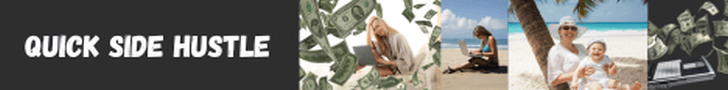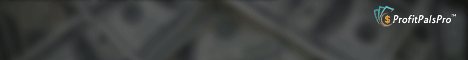How to Get Started with Swagbucks: A Step-by-Step Guide
Swagbucks is a popular online platform that allows users to earn rewards by completing various activities such as taking surveys, watching videos, shopping online, and more. This guide will walk you through the process of getting started with Swagbucks, from signing up to redeeming your first reward.
Step 1: Sign Up for an Account
The first step is to create an account on Swagbucks. Visit the Swagbucks website at www.swagbucks.com and click on the “Join Today” or “Sign Up” button. You can sign up using your email address or by connecting your Facebook account. After entering your details, you’ll need to verify your email address to activate your account.
Step 2: Complete Your Profile
After signing up, complete your profile by providing some additional information about yourself. Swagbucks uses this information to match you with relevant surveys and tasks. Completing your profile also often earns you a few initial points (called SBs).
Step 3: Start Earning Points
Swagbucks offers a variety of ways to earn points:
- Surveys: Participate in market research surveys tailored to your profile. Each completed survey earns you SBs.
- Watch: Earn points by watching playlists of videos. These could range from advertisements to news clips and more.
- Shop: Earn cash back in SBs by shopping through the Swagbucks links at partner retailers.
- Search: Use the Swagbucks search engine instead of your usual one to earn random SB points.
- Play: Earn points by playing games through the Swagbucks portal.
- Discover: Sign up for offers, download apps, or check out new products to earn SBs.
Step 4: Track Your Earnings
You can view your earned SBs on your Swagbucks dashboard. This dashboard provides a detailed account of your activities and points, helping you track your progress towards your goals.
Step 5: Redeem Your SBs
Once you have accumulated enough SBs, you can redeem them for gift cards from popular retailers like Amazon, Walmart, or even get cash back through PayPal. The minimum points required for redemption vary depending on the reward.
Step 6: Set Up the SwagButton
For a more integrated experience, consider installing the SwagButton, a browser extension that alerts you about cash-back opportunities and exclusive deals when shopping online. It also allows you to quickly access Swagbucks search. You can download it from Swagbucks SwagButton.
Conclusion
Getting started with Swagbucks is straightforward and can be a lucrative way to earn extra cash or gift cards in your spare time. By following these steps, you’ll be well on your way to maximizing your earnings on the platform. Remember to stay active and make the most of the daily opportunities Swagbucks offers to boost your points. Happy earning!