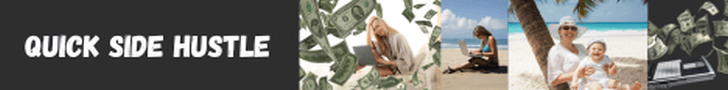How to Create a YouTube Channel: A Step-by-Step Guide
Step 1: Create a Google Account If you don’t already have a Google account, you’ll need to create one. Visit the Google account creation page, fill in your details, and follow the prompts to set up your new account.
Step 2: Sign in to YouTube Go to YouTube and click on the ‘Sign In’ button in the top right corner. Use your Google account credentials to log in.
Step 3: Create Your Channel Once logged in, click on your profile icon at the top right and select ‘Create a channel.’ You’ll have the option to create a personal channel or a channel with a business or other name. Choose the option that best suits your goals.
Step 4: Customize Your Channel Add a compelling channel description, upload a channel icon, and cover art to make your channel stand out. This is also where you can link to your social media and websites.
Step 5: Verify Your Account By verifying your account, you can upload videos longer than 15 minutes, customize thumbnails, and more. Go to YouTube’s verification page and follow the instructions.
Step 6: Upload Your First Video Click on the camera icon with a ‘+’ sign on the top right corner and select ‘Upload video.’ Follow the on-screen instructions to upload your video, including adding a title, description, and tags to help users discover your content.
Step 7: Promote Your Channel Share your videos on social media, engage with your audience through comments, and collaborate with other creators to grow your channel’s visibility.
How Often to Post on YouTube
The ideal posting frequency on YouTube can vary based on your niche, audience, and content type. However, a consistent posting schedule is key to retaining and growing your audience. Many successful YouTubers suggest starting with at least one video per week and adjusting based on your capacity to produce content and audience engagement levels.
Tips for a Successful YouTube Channel
- Understand Your Audience: Tailor your content to the interests and needs of your audience. Use YouTube Analytics to gain insights into who your viewers are and what they like.
- Focus on Quality: Invest time in producing high-quality videos with good lighting, clear audio, and engaging content.
- Optimize for Search: Use relevant keywords in your video titles, descriptions, and tags to improve visibility in YouTube searches.
- Be Consistent: Maintain a regular posting schedule to keep your audience engaged.
- Engage with Your Community: Respond to comments, ask for feedback, and involve your audience in your content creation process.
Additional Resources
To further enhance your YouTube journey, consider exploring the following resources:
- YouTube Creator Academy: A free resource offering courses and tips to help you grow your channel.
- YouTube Help Center: Offers answers to common questions and troubleshooting tips for creators.
- Social Media Marketing Blogs: Many blogs offer up-to-date tips and strategies for promoting your YouTube channel on social media.
Creating a YouTube channel is just the beginning. With creativity, consistency, and a focus on community engagement, you can build a successful platform that entertains, educates, and inspires. Remember, success on YouTube doesn’t happen overnight, but with dedication and the right strategies, you can make your mark on the platform.